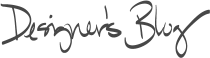

T1PogoManager SDK for Pogo Connect has been updated to v1.4.3 (build 49) with support for iOS 9 GM. Please note: This release includes LLVM bitcode embedded within the binary, and will therefore cause linker errors in Xcode versions lower than 7. Xcode 6 users can download a special build with bitcode stripped out here. This update includes only a few minor bug fixes for v1.4.2 released last month. There are no API changes in this update. See the release history for the minor API changes in v1.4.2. The next SDK update is penciled in for fall 2015.
Show release notes- Fix
- Missing T1PogoManagerDelegate connection messages in iOS 9 when using a singleton pattern are now delivered correctly.
- Crash in iOS 6 when a bridged pen is connected is now fixed.
- Unnecessary warning messages during build have been eliminated.
Latest library and demo project Release history for T1PogoManager
TweetA while back, we did a write up about All the Best Places for using Mountie. Since then, Mountie has made some pretty awesome appearances in the wild. We caught up with a few customers to learn more about their setup and see how they are using #mymountie.
1. Ken: Casual travel day with Mountie in Ethiopia;

Q. How often do you travel? A: I travel to Ethiopia and Vancouver, Canada a couple of times a year. Which ends up totaling up to 40-50 days on the road a year. Not to mention traveling for vacations. Q: How have you used Mountie while traveling? A: I primarily use Mountie to set up a dual screen with my iPad Air 2. It helps me have a screen for messaging or FaceTime/Skyping with family and those that I’m working with or having a book cued up so I can copy and paste into my writing. Q: Is there anywhere else you like to use Mountie? A: If not on a plane or in an airport, then it is usually pulled out and used in coffee shops where I get asked about it all the time. Q: Favorite type of spots to work while on the road? A: I’m such a people-watcher that I try and find a central coffee shop or pub to hang out in and work.
2. Faris: The office of all offices.

When this popped up on our radar, we just had to learn more. Q: How many days a week do you work from home? A: I own a few companies; I am self-employed, and as such I work primarily out of my house (cyber security is my primary niche). Q: What apps do you use when your mobile devices are “Mountied”? A: Primarily Duet Display, Colloquy IRC, and Tweetbot Q. Is there anywhere else you like to use Mountie? A: Anywhere I take my laptop, I take my Mountie. Most recent usage scenario that made my Mountie a lifesaver was Apple’s WWDC.
3. Coders in Black: The international commuter

Q. Where are you living/working from right now? A. I'm living in France near Grenoble (capital of the Alps), and I'm working all over the world with @CodersInBlack. Our basecamp is on the French Riviera where our core team is located. Q. Favorite type of places to set up your #nomadoffice? A. We usually rent places on airbnb for the team; we use it as an ephemeral start-up office for a week of hard work. My favorite type of places as #nomadoffice are villas with huge perspective (as we work like 15 hours a day on small screens); one of my favorite working places was a really friendly cottage in front of Mont Blanc in the Alps. Q. Is there anywhere else you like to use Mountie? A. Currently I'm using at least 2 Mounties to fix a 2nd screen on my laptop vertically (like picture below) everywhere I have to work for more than an hour. and a 3rd Mountie to fix a mobile device if I have to work on mobile application or responsive website. Q. Most unique place/country/town you’ve used Mountie? How do you choose your next destination? A. We rented an amazing flat in Cannes in front of the Palais of Festival a few weeks before the International Cannes Film Festival. It was a really nice and unique location to work. In may we also work in Kiev, which in this critical time of high tension in Ukraine was for us quite unique. We choose our next destination by a common agreement between our customer and the team (we have currently planned outside of France : Frankfurt in Germany and London in England).
4. John: The Casual Coffee Shop.

"I have a thirteen inch retina MBP and an retina iPad mini which become tethered friends via the Mountie. At home, I have a twenty-three inch monitor on my desk, so I often work there in the afternoons with a dual screen setup. It’s when I’m not at my desk that the Mountie has had two particular uses for me: 1.) In the mornings, I’m often in a coffee shop, and I’ve found the Mountie a lovely way to extend my screen to the iPad Mini as a second monitor. I use an app called Duet Display, which converts the iPad mini to a second monitor via lightning cable, so it’s more reliable than the previous wi-fi monitor extenders I’d tried in the past. Now I can do some of the work sitting in a coffee shop that I used to feel like I didn’t want to touch until I was back at my desk with the second monitor. 2.) In the evenings, I’ve found it useful on the couch with the iPad again clipped to my MBP. Rather than a second display, I use the iPad to play media while doing more casual work. I’ve used it to watch a baseball game (since my wife had the TV monopolized with So You Think You Can Dance). But I’ve also used it to watch training videos from Udemy, so that I can watch the video while trying what I was seeing right only a few inches away on my MBP display."
A big thanks to Ken, Faris, Coders in Black and John for sharing more about their setups!
Tweet

T1PogoManager SDK for Pogo Connect has been updated to v1.4.2 (build 48) with support for iOS 9. Please note: This release includes LLVM bitcode embedded within the binary, and will therefore cause linker errors in Xcode versions lower than 7. Xcode 6 users can download a special build with bitcode stripped out here. Coalesced touches are new in iOS 9 for devices with higher touch screen scanning rates. Starting with v1.4.2, you can send these coalesced touches to T1PogoManager to obtain information about them. There is no facility for information on predicted touches. The next SDK update is planned for shortly after the latest iOS devices are unveiled in September.
Show release notes- Add
- Support for coalesced touches on newer devices in iOS 9.
- Change
- Removed deprecated (and crashing) CoreBluetooth method calls
- Removed (UIPopoverController *)scanningPopover and (UINavigationController *)scanningViewControllerForPhone from T1PogoManager.h. Instead, use (UITableViewController *)scanningViewController, wrap it in a navigation controller, and present it with UIPopoverPresentationController. Demo code is available in showScanningUIButtonAction: method of the Demo Project’s main view controller. If you are not able to make the change this round, the older methods are still there and may be used. You will need to declare them as methods of T1PogoManager.
Latest library and demo project Release history for T1PogoManager
TweetThe Autograph iOS library has been updated to v1.6.2 (build 34) with support for iOS 9. Please note: This release includes LLVM bitcode embedded within the binary, and will therefore cause linker errors in Xcode versions lower than 7. If you must use Xcode 6, you can download a special build with bitcode stripped out here. Show release notes
- New
- Updated lock symbol when including a crypto hash watermark on the signature
- Added preliminary groundwork for pressure-sensitive screens. We plan to fully implement pressure sensitivity after the release of new Apple devices in September. At that time, the T1SignaturePoint class will have a non-zero pressure property on supported devices.
- Removed debug symbols for a streamlined binary size.
- Added LLVM bitcode support.
- Fixed
- Crash in iOS 9 caused by unretained png data.
- Updated T1Autograph.h usage instructions and T1Signature.h description of raw points.
Note: if you’re using CocoaPods, your podfile should show something similar to:
pod 'T1Autograph', '~> 1.6.2'
Latest library and demo project Release history for T1Autograph
Tweet2010 brought the launch of iPad. Along with millions of other people, we instantly starting dreaming of all the ways this device could change the way we do things. In particular, we hoped to use it as a more affordable, new kind of graphics tablet. The next few months saw many brave attempts to utilize iPad as a graphics tablet that were somewhat foiled by Apple's imposed limitations. Then, in 2012, a glimmer of hope came with the introduction of the active stylus category and the launch of our Pogo Connect line. Finally having pressure sensitivity and palm rejection features stirred up the creativity that is inside all of us. Amazing digital art popped up overnight--although--even this great achievement left us saying, "if only...." Now it’s 2015, and AstroPad is here. From the first launch, It’s clear that this app was built by a team that knows their stuff. We love that setup that is nearly impossible to get wrong and the connection is reliable, even over wifi. Once setup, AstroPad comes alive under the fingertips with wicked fast drawing and a preview line that shows you live on the iPad where your stroke will land. AstroPad turns your iPad into the graphics tablet you've always wanted. Toss in Pogo Connect 2, and it's a dream come true. Learn more about AstroPad here
TweetFeatured Posts:
