Multitask like a pro
Mountie gives you the coolest multi-monitor setup ever!
Clip your tablet or phone to the side of your laptop. It’s super-fun.
Show me how it works
Clip your tablet or phone to the side of your laptop. It’s super-fun.
Show me how it works
Features
- Strong, rubberized grip ensures your devices are held securely
- Swappable inserts offer near-universal compatibility
- No tedious tightening - Mountie’s innovative clamp affords easy on and off
- Compact and lightweight, Mountie pairs perfectly with the new Sidecar feature in macOS 10.15 Catalina

Features
- Strong, rubberized grip ensures your devices are held securely
- Swappable inserts offer near-universal compatibility
- No tedious tightening - Mountie’s innovative clamp affords easy on and off
- Compact and lightweight, Mountie pairs perfectly with the new Sidecar feature in macOS 10.15 Catalina

Blue Mountie
Side-Mount Clip
$39


Mountie+ bundled with Mountie
Bundle Mountie with Mountie+ and do amazing things
Out of Stock
Bundle Mountie with Mountie+ and do amazing things
Out of Stock
$89
$89
Sometimes work needs your full concentration.
Other times, you need a Mountie.
It’s ok. Sometimes you need to redirect your attention to something more... interesting.
Mountie supports your favorite distraction. Literally.
Mountie supports your favorite distraction. Literally.
What’s your distraction of choice?

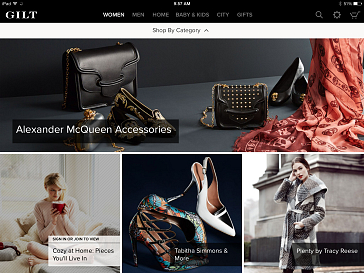
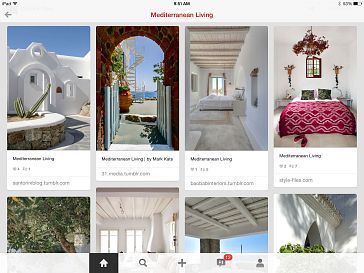
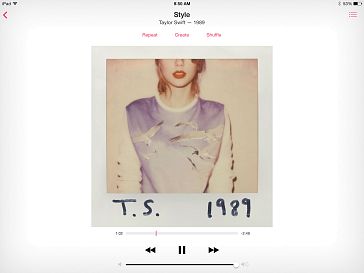
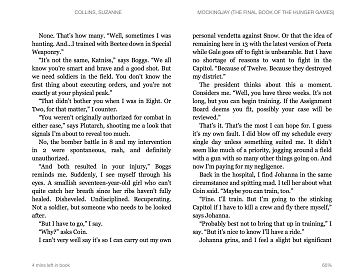
Work Hard. Play Hard.
Enjoy eye-level FaceTime video chats, monitor your Twitter feed, iMessage with family, or even host a live recording session with friends from afar.
Optimized for the purpose
There’s a Mountie for every workload
Mountie works overtime so you don’t have to.
Whether you’re up late finishing a project or maybe watching “just one more” episode of True Detective, Mountie’s innovative clamp safely holds your device for the long haul.
 iPhone 4 and later
iPhone 4 and later
 iPad Air 1 & 2, all iPad mini
iPad Air 1 & 2, all iPad mini
 All recent tablets or phones between 5.0mm and 9.0mm
All recent tablets or phones between 5.0mm and 9.0mm
 All MacBooks and every other laptop
All MacBooks and every other laptop
Can I use any tablet or phone with Mountie?
How do I install Mountie
Step 2: Connect one device to Mountie at a time, pushing the lever arm down to secure it.
Step 3: Once both devices are clamped in, pull down firmly on the attached tablet or phone. It should not move. If it does, change to a new grip, or adjust the grip using the included stick-on inserts.
Which rubber grip should I use for my device?
| MacBook, MacBook Pro | D |
| MacBook Air, 2015 Retina MacBook | F |
| Older MacBooks | E |
| iPhone 5, 5s, 6, 6 Plus, 6s, 6s Plus | B |
| iPhone in a case | A |
| Older iPhones | A |
| iPad Air, iPad mini 1,2,3,4 | B |
| iPad Air 2, iPad Pro | E |
| iPad in a case | A or B |
What if I have to use the same rubber grip for my laptop and mobile device?
Will Mountie hold iPads before iPad Air?
Can Mountie be used with an iMac?
Which laptops does Mountie work with?
Does Mountie work with the new Sidecar feature included with macOS 10.15 Catalina?
What type of apps should I use with Mountie?
How strong is Mountie?
Are there any times I should not use Mountie?
Is Mountie safe to use with my laptop?
How long can Mountie hold my device?
Should I use Mountie at work?
Can I close my laptop when Mountie is attached?
Will Mountie work with my PC/Chromebook/H4X0R machine?
Available in Green and Blue.