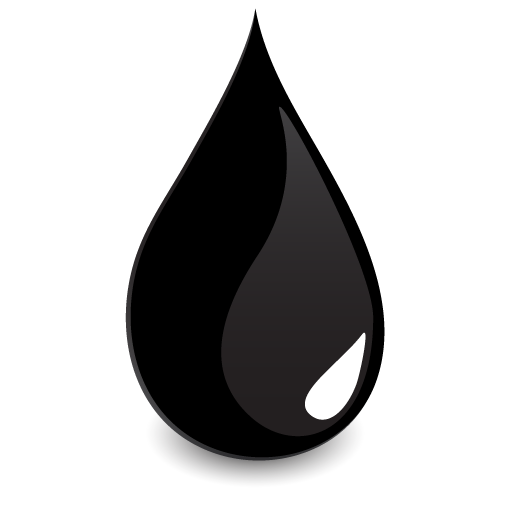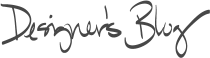
Last week, Apple began selling the Magic Trackpad for use with iMac and Mac Pro. If you're always using a laptop, and you have become used to small finger gestures controlling your machine instead of a clunky mouse, this might be for you. We thought it would be a good fit as an Inklet drawing device, so we updated Inklet to automatically detect and use the Magic Trackpad if it's connected. It would have been great if the new trackpad was the same as existing multitouch trackpads, only larger. Unfortunately, we found there were a few tradeoffs in sensitivity and resolution when moving to the larger size. Our guess is that Apple may have also limited the data being transmitted by the trackpad to conserve battery or bluetooth bandwidth. In practice, this means that the pressure sensitivity you've come to expect in Inklet is limited to only a few levels. --UPDATE-- v1.3.1 added an option to prioritize external multitouch devices, so you can use your Magic Trackpad even if you already have a nice built-in multitouch trackpad. If you also have a magic mouse, you may need to disconnect/connect your Magic Trackpad first. Here are the full release notes:

|
Magic Trackpad Support
|
The usual maintenance
|
Featured Posts: