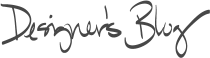
Hi, I’m Ashley - the all-things-Ten-One-Design customer service rep. Even though we probably don’t know each other very well, er, at all, I’d like to start our introduction unconventionally, by making a confession. Okay, here it goes: I make mistakes…very rarely of course! But it does happen every once in a while.
This was true recently when I first got my hands on our new Pogo pen (not to be confused with our Pogo Sketch+, Pogo Sketch Pro or Pogo Connect pens). I loved the sleek aluminum body, removable pen clip and sturdy tip. I took a quick tug on the tip wondering if it was replaceable and when I couldn’t pull it out right away, I moved on assuming that the tip wasn’t replaceable. I was quickly corrected in my assumption about this feature and this got me thinking that I wanted to find another way to shout it from the rooftops - both our Pogo and Pogo Connect have magnetic replaceable tips! So I hijacked our Designer’s Blog to spread the word even further. And to make sure no one out there makes the same mistake I did.
- Grab the top part of the tip to take it out by pinching the rubber or bristles between your index finger and thumb.
- Use just enough oomph to release the magnetic connection. And don’t worry, you won't break the tip unless you’re the Hulk
- Don’t be concerned with lining up any little holes or dents you see in the tip. It’s just a snap-and-go process.

Oh! One more thing, you might be confused if you try to use a Pogo Connect tip on a Pogo or vice versa. They can’t be used interchangeably.

Hopefully you’re a tip-changing pro after reading this, but if you have other questions about our magnetic tips or any of our products, you can always find me at info@tenondesign.com
Ashley Skinner - Customer Service Tweet
Magnus mini gives me a separate screen for FaceTime calls at my desk. I can also keep an eye on the game while I work without sacrificing any laptop screen space. I pick the whole thing up and take it to the kitchen to make dinner. Plop it down in front of the kid for dinner and a show (Mighty Machines, if you please). Toss the whole thing in my bag to entertain my son on the go.

We discovered an error in our deployment script that prevented iOS 5-compatible binaries from being included in the last release. Apologies if this caused you any headaches. This release is nearly identical to 1.3.2 from November '12 with the following changes:
Release notes:- Fix - Now includes proper iOS 5-compatible binaries.
- Fix - The pen's data storage index could become corrupted if many applications attempted to store data on the pen. This release corrects the problem, and repairs any broken data indexes it finds.
- Add - The standard pen information popover now includes the pen's hardware revision.
- Change - Build number 38.
Latest library and demo project Release history for T1PogoManager
TweetOur Autograph iOS library has been updated to v1.5.5 (build 27).
- New - T1Autograph is now available as a Cocoapod.
- Fix - Crash when running on iOS 5 due to bad deployment script.
If you've not used CocoaPods before, you can find a good overview here. The following pods file declaration will keep you updated with the latest T1Autograph versions up to, but not including 1.6.0:
pod 'T1Autograph', '~> 1.5.5'
Latest library and demo project Release history for T1Autograph
TweetThis update brings limited compatibility for iPad Air and iPad mini retina. As before, this release includes a 64-bit binary. As of this release, palm rejection is now fully supported for iPad Air and iPad mini retina. Pressure sensitivity will also generally work, but can drop to nearly zero at times. Turning the screen off/on will restore pressure data if this occurs. The loss of pressure data can seem random, but we have noticed that it is often triggered by electrical noise when the lightning connector is attached.
Release notes:- Add - Support for iPad Air and iPad mini retina.
- Add - T1PogoManager @property CBCentralManagerState bluetoothState for obtaining bluetooth state on demand.
- Fix - Regression v1.3.0 and v1.3.1 preventing connections when SDK is enabled after app launch. Thanks to Brian.
- Change - Build number 37.
Latest library and demo project Release history for T1PogoManager
TweetFeatured Posts:
