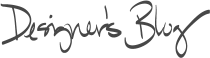
Our Autograph iOS library has had an exciting upgrade to v1.6.0 (build 30). Show release notes
- Add
- In addition to PNG format, a T1Signature now includes a PDF document reference and raw PDF data. As this is a vector format, it can be displayed crisply at any resolution. The T1AutographDemo application has been updated with sample code showing you how to use this new format.
- All images are now removed from T1Autograph. Thanks to PaintCode, you can now delete the t1_logo.png and autograph_x.png images from your project. Images are entirely rendered by drawing code.
- There’s a new delegate method perfect for grabbing and displaying signature data before the built-in modal view has finished closing. It’s called autograph:willCompleteWithSignature:.
- Support for iOS 8. The previous version worked well when licensed, but the watermarking feature could fail. A few other settings were slightly tweaked. Note that this release still supports iOS 5 and above, and includes all the necessary 32- and 64-bit binaries.
- Fix
- Drawing canvas is now updated after changing the strokeColor property. Thanks to Ignacio.
Note: if you’re using CocoaPods, make sure your podfile enables this new version. It should show something similar to:
pod 'T1Autograph', '~> 1.6.0'
Version 1.6.0 is a free upgrade for all current T1Autograph licensees. If this library has been helpful for you, we’d really appreciate a recommendation or tweet to help us spread the word.
Latest library and demo project Release history for T1Autograph
TweetDesigner's Blog
Feedback:
Featured Posts:
info@tenonedesign.com
Featured Posts: