Mountie+
Use your iPad as a second display with Mountie+, the new grip optimized for larger tablet screens and chock full of little enhancements.
Come one, come all
The latest tablets are bigger than ever. Mountie+ is up to the task.
- Mountie+ sports dual grip units, each enhanced for incredible power.
- An all-new charge cord pass-through hides your charging cord behind the laptop screen.
- Mountie+ holds your screens only 4mm apart for the best balance and full screen experience possible.
- Snaps on quickly and pairs perfectly with the new Sidecar feature in macOS 10.15 Catalina
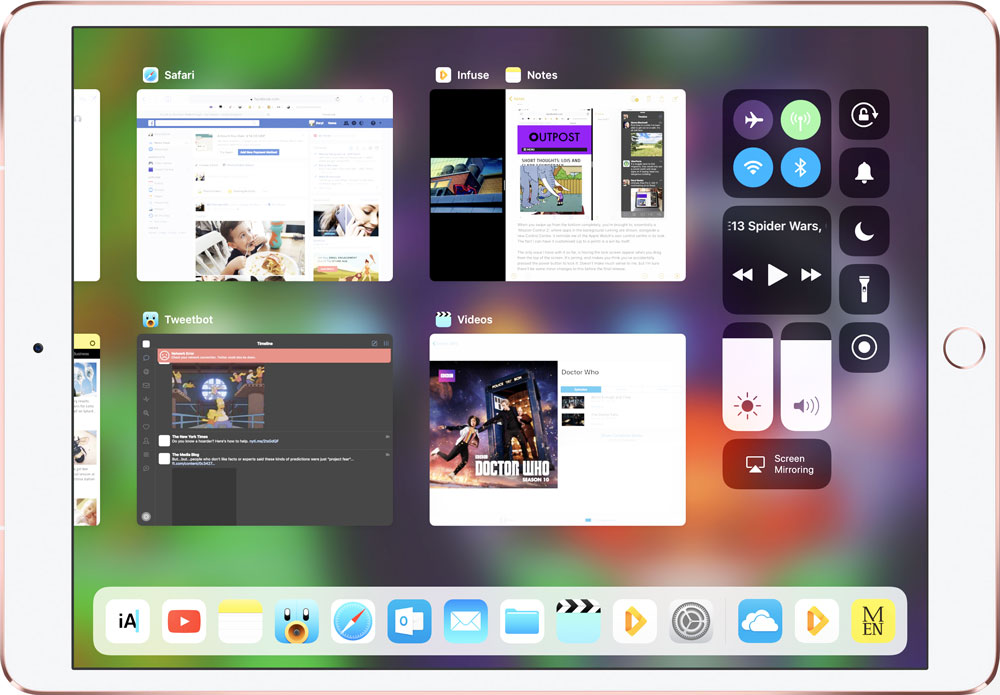

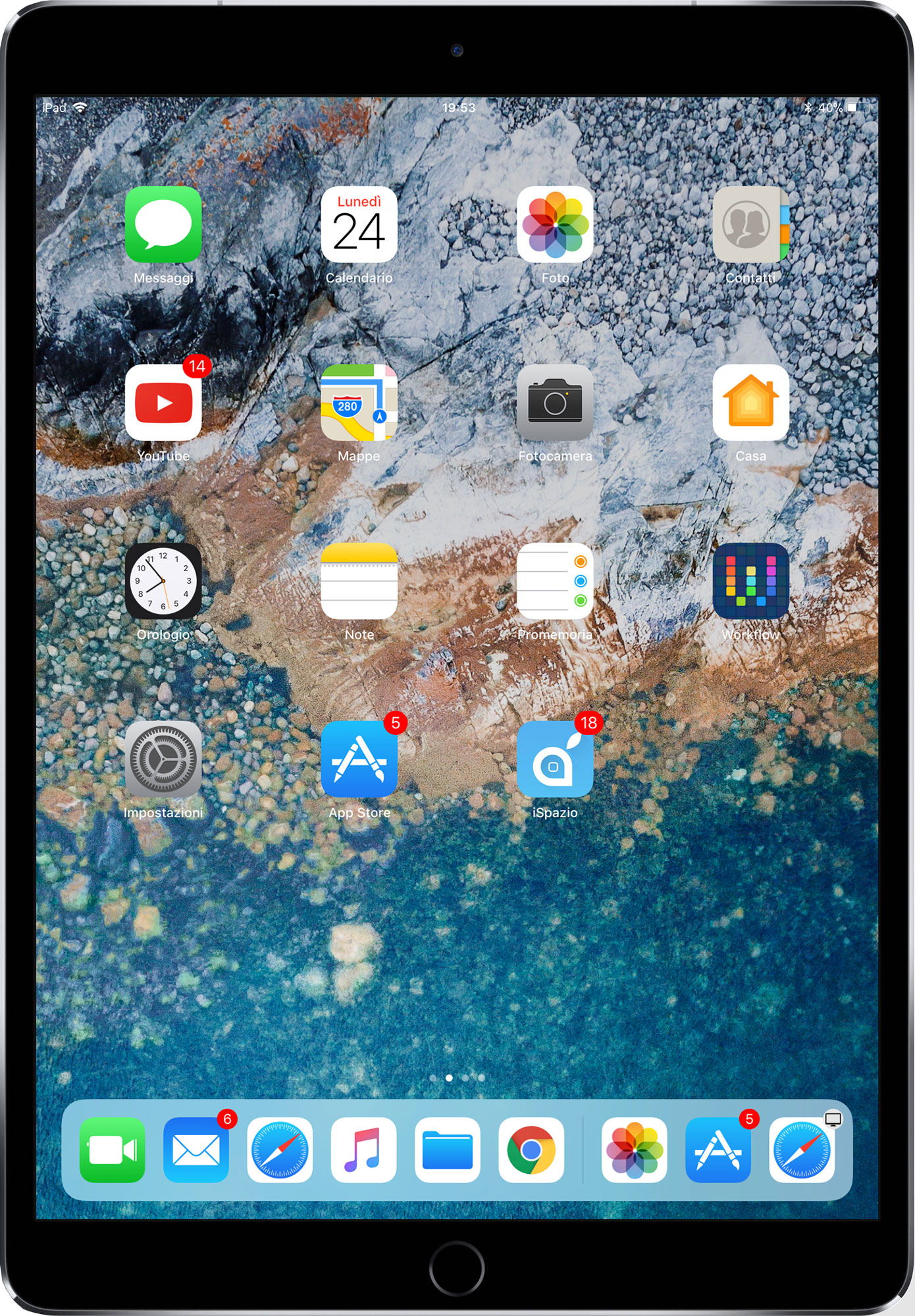
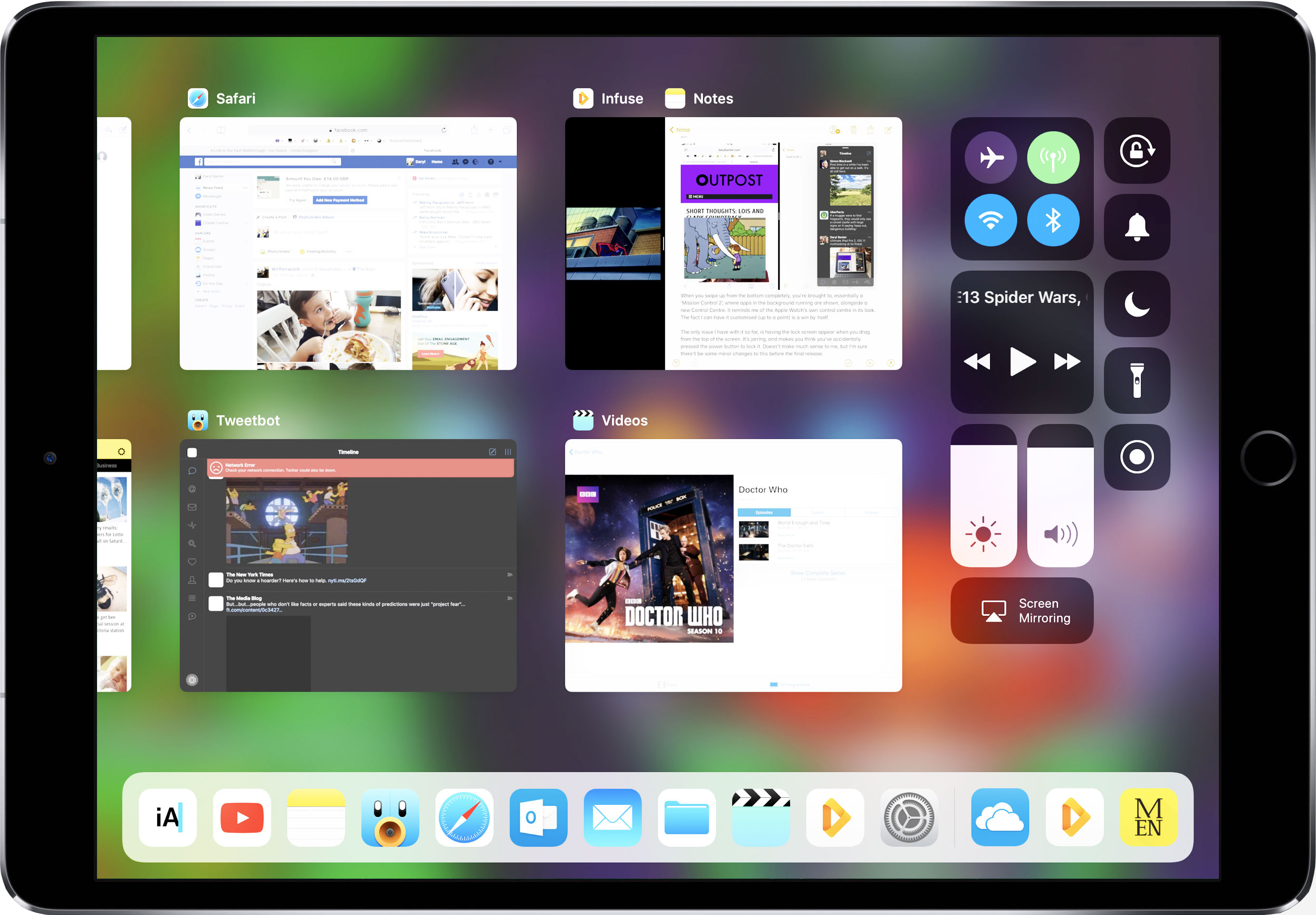
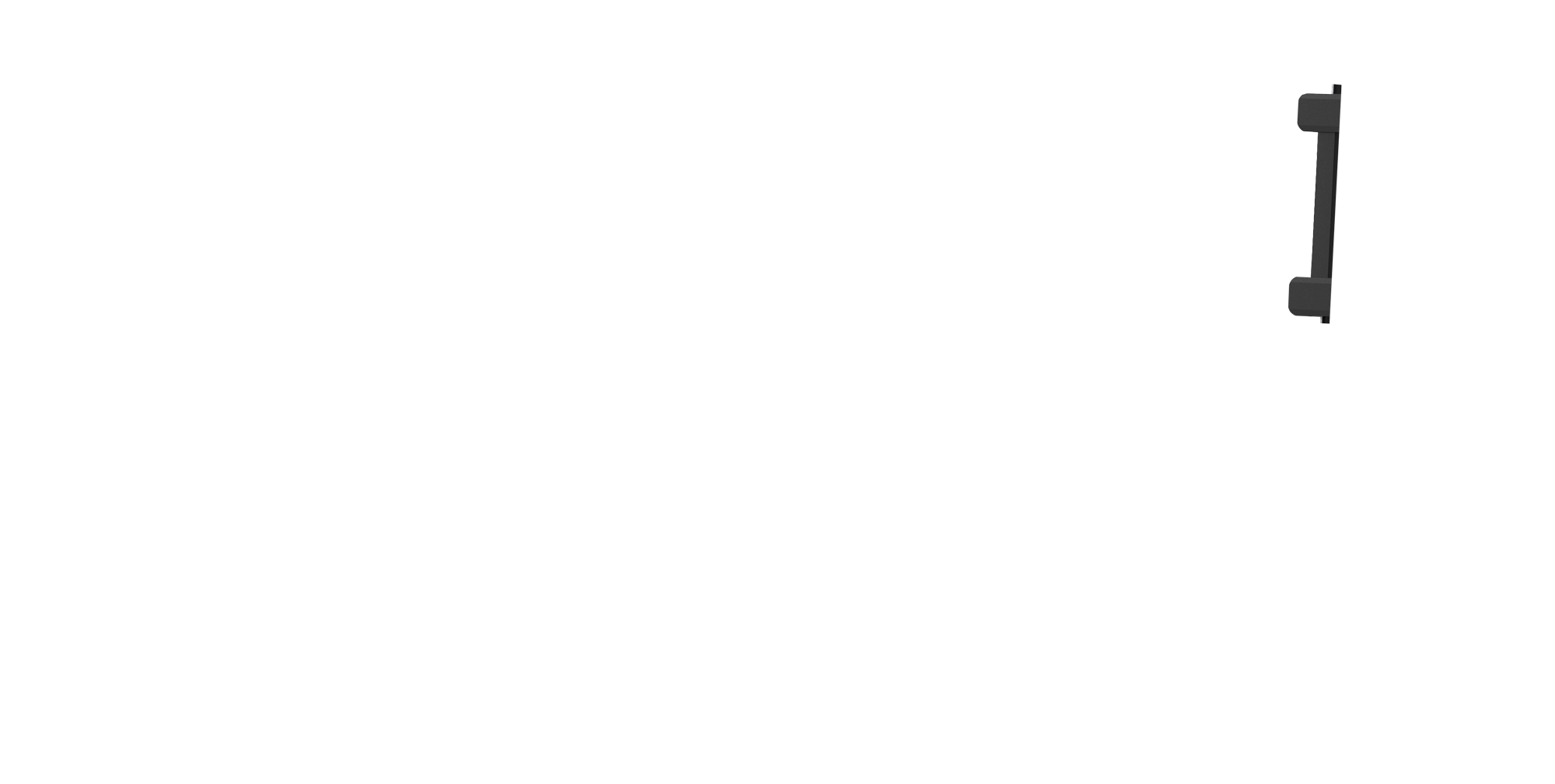
- Mountie+ sports dual grip units, each enhanced for incredible power.
- An all-new charge cord pass-through hides your charging cord behind the laptop screen.
- Mountie+ holds your screens only 4mm apart for the best balance and full screen experience possible.
- Snaps on quickly and pairs perfectly with the new Sidecar feature in macOS 10.15 Catalina

Mountie+
Side-Mount Clip
Out of Stock
$69

Mountie+ 2-Pack
Get two and do amazing things.
Out of Stock
$129
Power up
Mountie+ is built for strength and longevity. It sports a 2.6x increase in front grip surface area compared to Mountie and boosted strength to match.
Ready.. Set... Charge!
Real talk: everyone needs to recharge once in a while. Mountie+ redirects your charging cord behind the laptop’s screen and out of your way.
Your command center awaits
Facetime, sports, multiple displays, Netflix, chat, or whatever you need.
Mountie+ frees up your desktop space for anything, everything, or nothing at all.
Optimized for the purpose
There’s a Mountie for every workload
Hang a laptop? Yes.
Should u try dis?
Probably not.
 All iPad Pro, iPad Air, iPad mini
All iPad Pro, iPad Air, iPad mini
 All recent tablets between 5.0mm and 9.0mm
All recent tablets between 5.0mm and 9.0mm
 All MacBooks and every other laptop
All MacBooks and every other laptop
Can I use any tablet or laptop with Mountie+?
How do I install Mountie+?
Step 2: Connect one device to Mountie+ at a time, pushing the lever arms down to secure it.
Step 3: Once both devices are clamped in, pull down firmly on the attached tablet or phone. It should not move. If it does, change to a new grip, or adjust the grip using the included stick-on inserts.
Which rubber grip should I use for my device?
| All MacBook, MacBook Pro | D |
| MacBook Air, 2015 Retina MacBook | F |
| Older MacBooks | E |
| iPhone 5(s)-8(s), including Plus models | B |
| iPhone in a case | A |
| Older iPhones | A |
| iPad Air, iPad mini 1,2,3,4 | B |
| iPad Air 2, iPad Pro (including new USB-C models) | E |
| iPad in a case | A or B |
What if I have to use the same rubber grip for my laptop and mobile device?
Which laptops will Mountie+ work with?
Does Mountie+ work with the new Sidecar feature included with macOS 10.15 Catalina?
My laptop is small. Can I attach an iPad Pro or other heavy tablet?
Will my iPad protective case fit in Mountie+?
Will Mountie+ hold iPads before iPad Air?
Can Mountie+ be used with an iMac?
Can Mountie+ be used with and Asus ZenScreen or other external USB display?
What type of apps should I use with Mountie+?
How strong is Mountie+?
Are there any times I should not use Mountie+?
Is Mountie+ safe to use with my laptop?
How long can Mountie+ hold my device?
Should I use Mountie+ at work?
May I close my laptop when Mountie+ is attached?
Will Mountie+ work with my PC/Chromebook/H4X0R machine?
Available in Green and Blue.