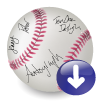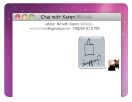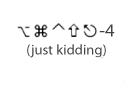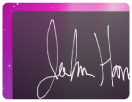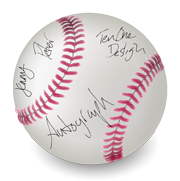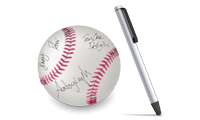- Download
- Screenshots
- Compatibility
- Features
You can download the free version, which contains a watermark, and use it for as long as you'd like.
Simply drag it to your Applications folder to install.
It's easy to register later, if you need to.
Simply drag it to your Applications folder to install.
It's easy to register later, if you need to.
Registering Autograph removes the watermark. Way. More. Fun.
A license will be sent to you via email.
A license will be sent to you via email.
Here's how to tell if Autograph will work on your machine:
- You need to have a MacBook with multitouch. Unibody silver MacBooks with black keys will work, as will all Mac laptops made after 2009.
- You must also have OSX 10.6 Snow Leopard or later installed (it was released in 2010).
- Autograph is now also compatible with Wacom tablets, so even if you don't have a unibody MacBook, it's still simple to sign documents or email.
- If your machine is not compatible for any reason, check out Autograph for iPhone.
- Need to be sure it'll work? It's easy! Give the free version a quick try.
- Feel free to hit our help page if you have questions.
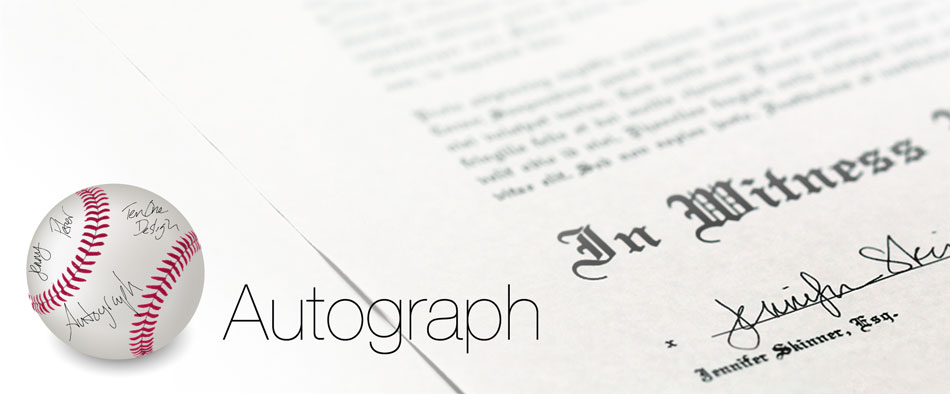
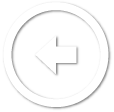

Finally, Go Paperless
Autograph an email or document using your trackpad in less than 7 seconds. It works in Word, Pages, Mail, iChat, and many other applications.
See it in action
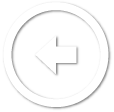

Automatic Insert
Waste time scanning, trimming, pasting in a signature?
No thanks!
One keystroke inserts your signature or note into an open document.
See it in action
For use only with Signatures
Wait, really?
- No Way! - Use Autograph for silly doodles, poodles, polite gestures, or anything else you can think of. You can even use Autograph to sketch in iChat!
- No Way! - Use Autograph for silly doodles, poodles, polite gestures, or anything else you can think of. You can even use Autograph to sketch in iChat!
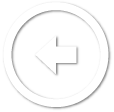
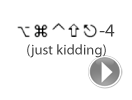
Easy HotKey Activation
Just like a pen, Autograph is at your fingertips.
Customize the HotKey to anything you’d like.
See it in action
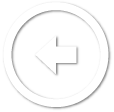

Swipe to Undo
Flub your last name? No problem.
Three-finger swipe left or right to undo/redo.
Try that with a pen!
Three-finger swipe left or right to undo/redo.
Try that with a pen!
See it in action
Biometrics
Bio-what?
You’ve probably never had a handwriting expert evaluate your penmanship.
For us, that’s a good thing. But just in case, Autograph includes all the details that make a signature uniquely yours. And that, gentle reader, is how you can tell the signature to the left is not in fact Mr. John Hancock of antiquity.
You’ve probably never had a handwriting expert evaluate your penmanship.
For us, that’s a good thing. But just in case, Autograph includes all the details that make a signature uniquely yours. And that, gentle reader, is how you can tell the signature to the left is not in fact Mr. John Hancock of antiquity.

Wacom tablet support
Autograph now supports many tablets. Even if you don’t have a unibody MacBook, you can get in on the fun!
Lots more fun features
Colors, Hover-mode, and many other features are just waiting for you to try them out.
Feel free to hit our help page if you have any questions.
Feel free to hit our help page if you have any questions.